Wish You A Very Happy New Year From Aomei and tricksworld99.blogspot.com.
We wanted to surprise you people this time for the new year by a Giveaway So Aomei Approched us to give you people Aomei Partition Assistant Software Pro with set of license codes worth $36.00 USD Just for Free Of Cost.
As the latest Partition Magic Software, Pro Edition is an ALL-IN-ONE partition solution and disk management tool for Windows 7 (SP1 included), Vista, XP and Windows 2000 Professional (all editions, support 32-bit and 64-bit).
It allows you to hot resize partition without reboot, extend partition, especially for system drive, to solve low disk space problem and manage disk space easily and safely. The most popular hard disk management functions are brought together with enhanced data protection including: Partition Manager, Disk & Partition Copy, Extend Partition Wizard, Migrate OS to SSD or HDD, Partition Recovery Wizard and Make Bootable CD Wizard
Product name: Aomei Partition Assistant Software Pro
Enjoy!!!!!
We wanted to surprise you people this time for the new year by a Giveaway So Aomei Approched us to give you people Aomei Partition Assistant Software Pro with set of license codes worth $36.00 USD Just for Free Of Cost.
As the latest Partition Magic Software, Pro Edition is an ALL-IN-ONE partition solution and disk management tool for Windows 7 (SP1 included), Vista, XP and Windows 2000 Professional (all editions, support 32-bit and 64-bit).
It allows you to hot resize partition without reboot, extend partition, especially for system drive, to solve low disk space problem and manage disk space easily and safely. The most popular hard disk management functions are brought together with enhanced data protection including: Partition Manager, Disk & Partition Copy, Extend Partition Wizard, Migrate OS to SSD or HDD, Partition Recovery Wizard and Make Bootable CD Wizard
Product name: Aomei Partition Assistant Software Pro
Product link:
Click Here
Keys:
PAPR-R5VR1-QO285-PKYX9
PAPR-6J36I-I997U-O32F0
PAPR-OOS84-P9N7C-5Z2S7
PAPR-CM948-83ZJZ-4NQW1
PAPR-R26C9-1P4Y3-TZJ6T

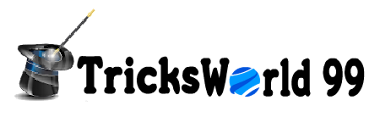





.jpg)


![How To Trasform Windows Xp To Macintosh[FlyakiteOSX] How To Trasform Windows Xp To Macintosh[FlyakiteOSX]](https://blogger.googleusercontent.com/img/b/R29vZ2xl/AVvXsEjSensuNvQ1oj3U-X2kCUdvlepP-Vx8JH3OWEwLwZCkPCGI0HGkZ-VYwgB8hRg_5UbP67pZgd_8g_BaVV-SJlUlKJdhLnLwBwxFlzV_PXE3Ms9qjZv5PyMcjGiLDH8a6yzoAamd-w2X654/s320/flykiteOSX.jpg)

![WhatsApp Messenger app now available for Free [Restricted Time Offer] WhatsApp Messenger app now available for Free [Restricted Time Offer]](https://blogger.googleusercontent.com/img/b/R29vZ2xl/AVvXsEiejwt1KPNvKFvz6jAAAGwJb1tG5pLeubNejYnn7KMTwnIz9_EqxkK6fcyfRDK5GMEEIFXiR_FM9BFTwQCbmwYS9Gf_n8ZdDllbIrIeQSaUSctuhjHT8MuGswej1LXTzbHnFx83mKKDCWQ/s200/whatsapp.jpg)
![WhatsApp Messenger app now available for Free [Restricted Time Offer] WhatsApp Messenger app now available for Free [Restricted Time Offer]](https://blogger.googleusercontent.com/img/b/R29vZ2xl/AVvXsEh5bRUCXOYLtWtsTs7r4lH6piatx0Yid23zWBwHVnVMWFMm03yIdzew59BMz4jhREeBf6MEuELVU_ufbmUnmAqZUzwjEvSk-x2-Nnc229E7BsTYX3zuZNTEpJ763dP2gpftsFpHT4NMudw/s320/whatsapp2.jpg)




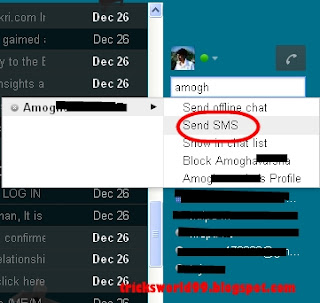





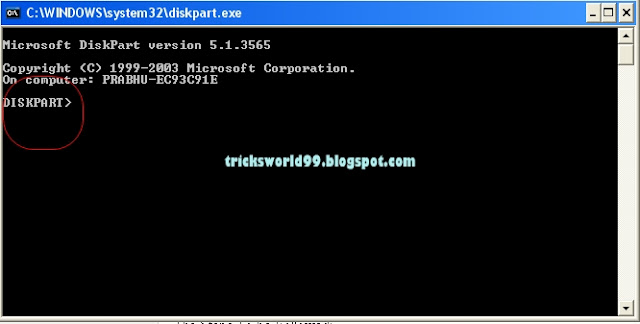

![Google Searches That Show Instant Answers[Google Tricks] Google Searches That Show Instant Answers[Google Tricks]](https://blogger.googleusercontent.com/img/b/R29vZ2xl/AVvXsEif9WnbFhCnZ5AdTdLuZqjhH6RKVT5Sw6-ZO6BP-V9ONYrt_Sf8aqsFmJwRnVBvWZFffm5JqYqN155azY8HqQuCalAqV81CHZyfJK3QRt0bdoZ7mdpJfjBwtiKE9tpM1GdBcJ3c5tF4mM4/s200/google-caterpillar-logo%255B1%255D.jpg)
![Google Searches That Show Instant Answers[Google Tricks] Google Searches That Show Instant Answers[Google Tricks]](https://blogger.googleusercontent.com/img/b/R29vZ2xl/AVvXsEglC-l09CqqBQNEAmL-SO1JXs8HMntqIpzKuWPNs5X4iIvPuiimDUWLQWw3QcqcqzMvGrOKQzTfGtRtk0kHds_G1YtFLb2Spx1T-kaStCjljB6jxMyeADt_0BXYSO2NmQsVXUustuZO9aA/s400/google5.jpg)
![Google Searches That Show Instant Answers[Google Tricks] Google Searches That Show Instant Answers[Google Tricks]](https://blogger.googleusercontent.com/img/b/R29vZ2xl/AVvXsEg2dUS9tM9un28LDr4Ox_h7ugERZ9UnKBw_QF8qKIdd21UDXcapfibuqA7a0FhT7lmKF4VNI_3dxSZZLLq4zQLw0MomFCaRzdoD98fI_EPpcWNzfUiAoSRR2r1jML0Dt7JuEZaHKklQUWI/s320/google11.jpg)
![Google Searches That Show Instant Answers[Google Tricks] Google Searches That Show Instant Answers[Google Tricks]](https://blogger.googleusercontent.com/img/b/R29vZ2xl/AVvXsEjeR_vQuaCbplBb-GqvYARgdmPiLQZdwfTSiVgKOMg0eme2-vTJI9ZuXfRLwcWVl7s3u8Ob2BdroDKjg3POrzHAgeysonxEoA56GjUFVja-YZ40NoID5QjCQPswLa94L2d0oOA_WLPpaH4/s320/google12.jpg)
![Google Searches That Show Instant Answers[Google Tricks] Google Searches That Show Instant Answers[Google Tricks]](https://blogger.googleusercontent.com/img/b/R29vZ2xl/AVvXsEhQzGUFPOaJtRvUyW5w5NHy-9IPIiuZgvGuHYn1vMDj-KA09nyggzoYJBDNhJLdY6FEpXstqM5p0ZDPnuxTDXLX5cxJ9Tu5hWpN_V1K0oPcNaXLsC5BdPYuB51GfNv1W8WAcO4_kjIXMOU/s320/google13.jpg)
![Google Searches That Show Instant Answers[Google Tricks] Google Searches That Show Instant Answers[Google Tricks]](https://blogger.googleusercontent.com/img/b/R29vZ2xl/AVvXsEiQ-5qE-nHegbS_WjPoyhrzb_qALQEOktb32cKeM_i_fYoLMPhoVBjFNmR_D6vmck3dMVHMmbis_8Wfn5BB7ITQ5mnb5p-5pjxoD9JsbC4F-J7g_v4hlTT00E3fVM34mMPRXXMhJMjEgTg/s320/google7.jpg)
![Google Searches That Show Instant Answers[Google Tricks] Google Searches That Show Instant Answers[Google Tricks]](https://blogger.googleusercontent.com/img/b/R29vZ2xl/AVvXsEg1eJKuwwhp6TG-nhf_TednNnnRXp3kIJ4bldOIl1BDCGdySSvdneNas6GBm0ZVbr57DVzzIemdWRJgsZCys8r-ifPwJ9crGL84KELq0SIzbF8FAEWPCl0OAz_zFO6aG-_VfHk7yxloh_k/s400/google2.jpg)
![Google Searches That Show Instant Answers[Google Tricks] Google Searches That Show Instant Answers[Google Tricks]](https://blogger.googleusercontent.com/img/b/R29vZ2xl/AVvXsEihyphenhyphenNPuY7rqGfRtWWc7fP3BGxGe2izIutibTNselPIscwAKGfEMDZLnmDwI9J1TDVxcKCQ1DiH0_C0ON3OymPbpK0XqzFW5HR3G_AdDbt6MwjqU62PJYZOn2U_ysof9VsXSLdLmdXxjFAg/s320/google1.jpg)
![Google Searches That Show Instant Answers[Google Tricks] Google Searches That Show Instant Answers[Google Tricks]](https://blogger.googleusercontent.com/img/b/R29vZ2xl/AVvXsEi0BvUnrSVVUe7OPb3dYq6RP2RICIuMzunrv8g-Y_4qzsfrAQ3lQlkidwpuMHvncjAsdwqImhczhefTBjrB6ht5h19nBNJElKCx8Ep2iauWWINjU7vgg9fWVRzLgxCKVziAa2DHj1AUryY/s320/google3.jpg)
![Google Searches That Show Instant Answers[Google Tricks] Google Searches That Show Instant Answers[Google Tricks]](https://blogger.googleusercontent.com/img/b/R29vZ2xl/AVvXsEjpgoxj41B-6mWodCV4fCV3uDKr0HkLlzDBfaVRrEXJ8fmIL-s7BBxh_76kTGgPrtZCxUxehuscvEs9GlTAvs5sMfayRrKiNXfQbd0psMIPIje3UXArZ_nzAXYhpEsI2QgMpZ2EQ7uyqdk/s320/google4.jpg)
![Google Searches That Show Instant Answers[Google Tricks] Google Searches That Show Instant Answers[Google Tricks]](https://blogger.googleusercontent.com/img/b/R29vZ2xl/AVvXsEgPselaAmExYqmEvtl8LHcc8i_AnWAAIYo_c-QaB40-XpnHQYZ3jalzKKRMmiIAbQxnXRQwNC0QtrZ7Ez5EFUHBcTsh47dzDyy4lgOfmuQnxg9zjnIA-HUEjbFjOzmwDDdnja8Yr62R4_0/s320/google6.jpg)

![Google Searches That Show Instant Answers[Google Tricks] Google Searches That Show Instant Answers[Google Tricks]](https://blogger.googleusercontent.com/img/b/R29vZ2xl/AVvXsEiaI72F0-uXfzylMCcbF04iMG9bbGcquT_hdCuF_0Eb_lo4UY1bEcJ-eTs2mAe0l0iq_JIM1CMb1vCIsSFRXRLapFiMGQKxZhnVzip_C6RKI3zDNuASZHYVIWxjr5FnhyIruqgz4rJPID4/s320/google9.jpg)
![Google Searches That Show Instant Answers[Google Tricks] Google Searches That Show Instant Answers[Google Tricks]](https://blogger.googleusercontent.com/img/b/R29vZ2xl/AVvXsEggt_2lYcewX2-gupZHhFOkBUquV3NqcSE4s53rs6YJ2sfjtI4x9DC5HFz6oDhYu-IdXY3UqUTY7lt72Xr7b9X4FOHHg-QJF_g8nEdeQQh7k_VlS1TkvD9F5EiVeJgXZp4MeOIA8808DWI/s320/google10.jpg)





