Hello Everyone,
Gmail is one of the top free Email service owned by Google. You know what??? Gmail introduces a new feature i.e, you can send free SMS to your gmail contacts. Daily you can send upto 50 messages to your friends mobile number.Though this same seem Boring as all of you know many sms service websites like way2sms.com, fullonsms.com,ultoo.com and in this you can send free SMS all over world except some countries.
Also Read:Free Recharge Tricks
Steps:
This feature is only launched in selected countries. Click here for the list of supported countries and operators.(In India All Operators Are Included)
If your contact replies, the text message response will
appear as a reply in Chat. These conversations are stored in your Chat
history just like regular chats (but keep in mind that you can’t go off
the record while communicating via SMS).
Gmail is one of the top free Email service owned by Google. You know what??? Gmail introduces a new feature i.e, you can send free SMS to your gmail contacts. Daily you can send upto 50 messages to your friends mobile number.Though this same seem Boring as all of you know many sms service websites like way2sms.com, fullonsms.com,ultoo.com and in this you can send free SMS all over world except some countries.
Also Read:Free Recharge Tricks
Steps:
- Open Gmail.com and login to your account and go to the Search or invite friends box in chat area then Enter your Friend name.
- Then you can see the small window click the Send SMS link and then a pop-up window will open.
- In a Pop up window enter your friend mobile number and select his country then click SAVE button your contacts saved in gmail chat.
- A Chat window appears. Just type your message as you would normally do in a chat.
- When you hit Enter, the message will be sent to the phone number you entered.
Thanks For Reading This Article Subcribe For our Updates






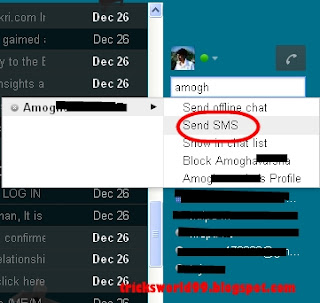




Click to Add a New Comment