Hello guys,
In this article am going to discuss about the Best 15 websites to test your codes in various languages online.To Test your codes you just require internet connection instead of various different softwares/packages for your codes.All the type of codes can be tested/compiled in one website.
So here i have listed 15 websites which are the best and provides you 100% accuracy.
Codepad is a coding website created by Steven Hazel, Codepad
is a web application in which you can share your code syntax in Web. Other than simply compling /debugging, this web application allows you people to copy or paste some important
bits of code to share it online.
In the output screen you will be getting errors if there any error associated in your code. The lradio buttons which are in the left hand side you in changing your parsing/coding language like C or C++ or python or java etc. This CODEPAD will be very much useful for software engineers to easily code.
WriteCodeOnline.com is a website which when visted redirects you people to their awesome JavaScript editor where you have options to choose such as PHP,JS, and some basic codings.This is a simple and safe website.
You can easily see your results below the text field. As soon as you press the run code it will parse your code and display the result in no time.
Tinkerbin is a website which mainly supports the web
developers to code in CSS3/HTML5/JS and the output is seen directly
on the screen.
The engine also supports more languages such as Sass and
Coffeescript within CSS. The console of tinkerbin is very much advanced.The most awesome fact of tinkerbin is that it supports keyboard shorcuts which is rarely supported in web applications.I can tell Tinkerbin is a best app for developers till now.
Jsbin
is a very simple,elegant JavaScript debugging console till now.The main advantage of JSBIN is that you can share your link with other developers and code it in real time so this saves a lot of time and also the code is developed by many developers in real time.
As the interface is complicated for new people ,So the developers of JSbin have setup some online tutorials .In jsbin you have the option of selecting
between number of JS libraries like jQM, jQuery, MooTools, JQuery UI, Prototype.
There's lot of advantage such as the code you are writing will be autosaved and also you have option of downloading it or the code will be saved online for later use.
In jsfiddle you need to signup for a free account
and after signing up you can start your coding, save your codes etc. The interesting part is that jsFiddle provides you a short URL which you can share in twitter,facebook,delicious and many more social networking sites among your friends and colleagues.
JsFiddle includes libraries such as Prototype
and jQuery.And the most important thing here is you have the option of including external resources to JS/CSS
files. Jsfiddle also supports XHR Ajax where you have the facility of passing data back and forth between the server and client browser window.
CSSDesk is web application which mainly helps in building small webpage templates and testing the longer CSS3 properties.
CSSDesk have the the option of downloading your source code as files to your
PC / Laptop.And also in cssdesk you can
generate short URL link so that it helps you share online in social networking sites among your friends.
In jsdo.it you can share the HTML5 ,JavaScript , CSS3 code snippets. To be more secured they need the users to get into the formal registration process.
Google code sandbox an amazing platform for developers where you will be having full access to their APIs and also you can debug your code in the same window.
As google is a huge network they have introduced this not for new comers so i feel this will be helpful only for experienced developers.
IDE One is a simple
online editor which supports syntax highlighting . These include Objective-C, SQL, C#,Java, VB.NET.
The main interesting part is you will be having the option of coding and debugging in many languages in the same page. You also have the option of saving and sharing your code via unique url among the social networking sites. But there are too much of irritating ads in there interface which makes the user uncomfortable to code.Theres also a option which includes the libraries for Cocoa Touch for
iPhone app development.
Codepad is a web application and it is hosted on a website called viper-7.com. Their debugging tools
are mainly setup for PHP output where you have the option for changing between PHP5 and PHP4.
And another option is that if you create an account then you will able use their service as a personal
storage system. This is a powerful code
editor as you dont need software on your computer at the time.
As you parse each script the editor will offer additional meta details,
such as browser request & response headers.
JSLint is a website which you will be finding complicated but dont worry its very much simple.
And its interesting that its possible to work with the open source code such
as Node.js.
![jslint Top 15 Websites To Test Your Codes Online[2013]](https://blogger.googleusercontent.com/img/b/R29vZ2xl/AVvXsEiAlGUgpV_eJJdiZICRCuOCbdjCpK_1P5m_yhxnugwa22KK8EwoYJ0wuxLNJkicse3WgkG-67ax0KoUMfmUqvOuSbKg_qB0___vWJT-dLltKuVKnUmAuCxNYgHBWzXHNTiiKaOrUVjYGQo/s1600/jslint.png)
Similar to jsFiddle we can see SQL Fiddle
which works in the similar fashion except for SQL database syntax.
The output from your sql syntax will be shown under the editors. Thw database schema is SQL
code which you can save to export your current database and re-install
everything on a new server.
Cloud9 is
the best source code editors you can find online. Its not just an
editor, but more than that i.e, an entire system of tools and resources and you can also store your code repositories on cloud9 IDE servers.
Account signup
is free for all public projects and for private it costs $15 per month.
Each of the new projects is stored in a subfolder where you can generate real
physical files. HTML, PHP, CSS, JS anything you need to code will be
saved locally in your account. Then you will be able to export these files as a
whole project and download them to your Pc/laptop.
14. CodeRun
CodeRun IDE is an online editor for any dynamic web application. The editor
looks like Microsoft Visual Studio, and you can even code in
C# for ASP.NET.
But aside from Microsoft-based web applications you can also code in
straight JavaScript or PHP. The application runs very similar to Visual
Studio where you can create a new Website Project and develop over
individual files. In the bottom of the screen you will find debugging
tools and output from the console window.
15. Compilr
Here we have another desktop-style online IDE Compilr
with a similar template as Windows applications. You can work with open
tabbed documents and edit files right on the fly. But you do need
to register an account before you can create any new projects.
Also Read:


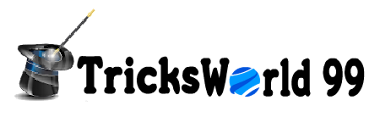








![Best 4 Facebook Pranks of 2013 [Pranks Of the Year] Best 4 Facebook Pranks of 2013 [Pranks Of the Year]](https://blogger.googleusercontent.com/img/b/R29vZ2xl/AVvXsEgAm6v6aP7Gd9RTp5zgqXu1X7axc54l87KeW_umDhIGvticPB9HgOcqGU9V2DDkRi7yryZqSz3LxH2ota5B5TKdd_W_Dvl2dn4DKt4SqbsHVhlNvDWDxdXo44IuiMZGry_eZxRp022LIMg/s1600/fbghostprank.png)
![Best 4 Facebook Pranks of 2013 [Pranks Of the Year] Best 4 Facebook Pranks of 2013 [Pranks Of the Year]](https://blogger.googleusercontent.com/img/b/R29vZ2xl/AVvXsEiSCZWXpqlHG6Mp6eQK8L5Ow2HHabilzsrPuAtGs4Lb7SKqSVgNFGWBVQbDwNw2wxWsTvwyXJ7n3cqJuyZzIl7fz13Vt5GO1mm3SSfhOyitL95cQCOAy5r-yK7tl6XAr-Wr_CFEHpn_0YU/s1600/fbghostprank1.png)
![Best 4 Facebook Pranks of 2013 [Pranks Of the Year] Best 4 Facebook Pranks of 2013 [Pranks Of the Year]](https://blogger.googleusercontent.com/img/b/R29vZ2xl/AVvXsEhpUVkI2n047Rc9VSlUphB00VOO_0ue5LXaW-YzKKeAlOOrkR3xJFXa8TPxLubSxTOyLxa3SqYko201DWf8Sn6Bh-NKdt6KH1M7j54kJXgpg_k9FzMgsKO0xjT-ClR2YKxBqPOpBxdBQ78/s1600/fbprankwall.png)
![Best 4 Facebook Pranks of 2013 [Pranks Of the Year] Best 4 Facebook Pranks of 2013 [Pranks Of the Year]](https://blogger.googleusercontent.com/img/b/R29vZ2xl/AVvXsEh8DLchyB1jami_2IHz5e7Dk2aceqvabKfYlh1ie55_TEVXsR_ly05XvbT3j9u05jihwc5QXdYnpMivkAP8cFvbbQZreot_c_gInz60lI8nFlu1h4D9ZyVQsHTungPDuwA_EbWyIiJ-qGg/s1600/fbprankwall1.png)
![Best 4 Facebook Pranks of 2013 [Pranks Of the Year] Best 4 Facebook Pranks of 2013 [Pranks Of the Year]](https://blogger.googleusercontent.com/img/b/R29vZ2xl/AVvXsEi6cSIUSbzphqa31BPKE4iTxp8kq_m5jAbeELCbSDxAkxpzBdJ7JIsMgiNbEJd6818ZJg42eaO65r928XSEq2-HtVkkVubWyBQy5QeYEIj0jo7lIqInLLx2bIiYy92W_f2H4XDK9kdgLhQ/s1600/fbfriendprank1.png)
![Best 4 Facebook Pranks of 2013 [Pranks Of the Year] Best 4 Facebook Pranks of 2013 [Pranks Of the Year]](https://blogger.googleusercontent.com/img/b/R29vZ2xl/AVvXsEgrakcI4OTA1UKlZBK8cm8xFt6S27DrT-nhN9C5nAa1UXQ4kWK1pPiTS-_VFLSrAMMPRQvmQVypqHsl5L2uQuEvkE3TVGtsz8faT0gBF8CAfJ_pOwy4YUM2VOOviM9IE8XHOoW2gQiVfOI/s1600/fbloveprank1.png)


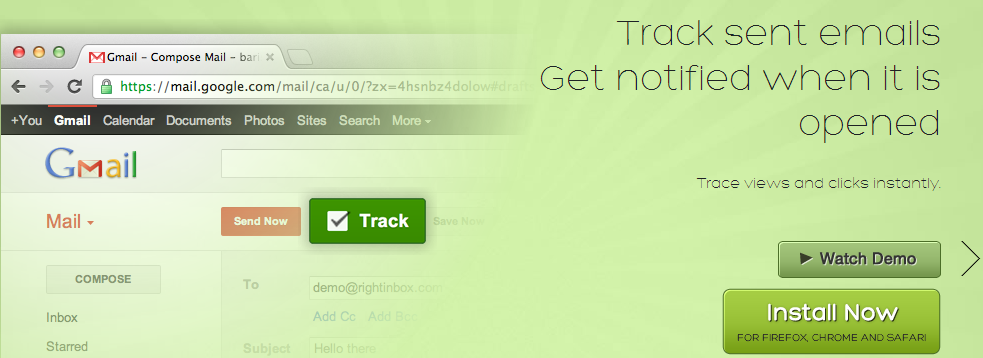
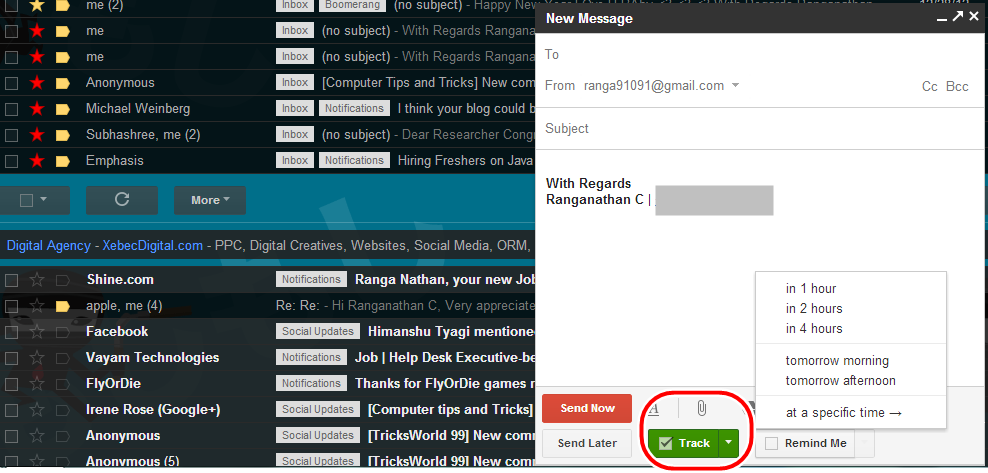



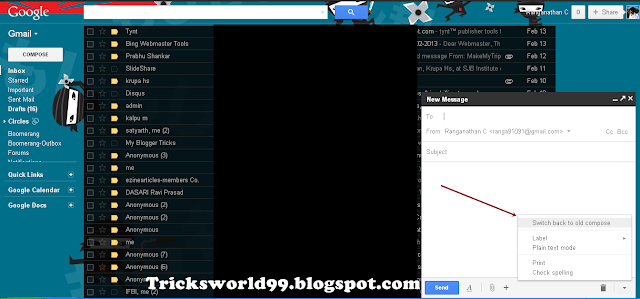
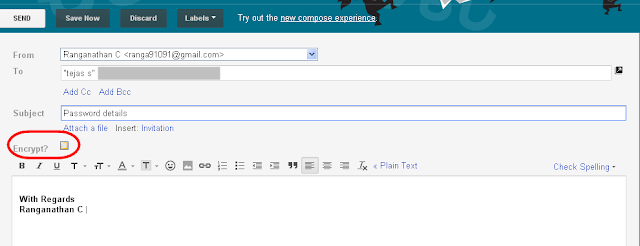
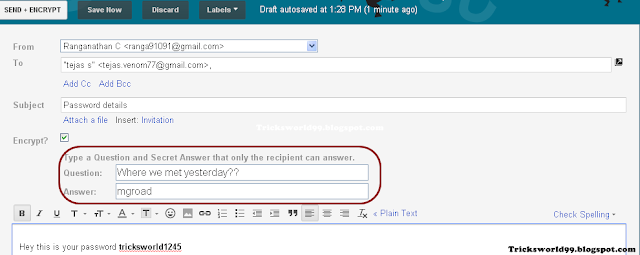
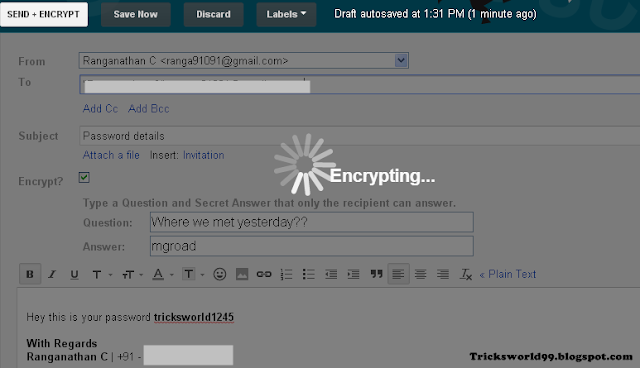

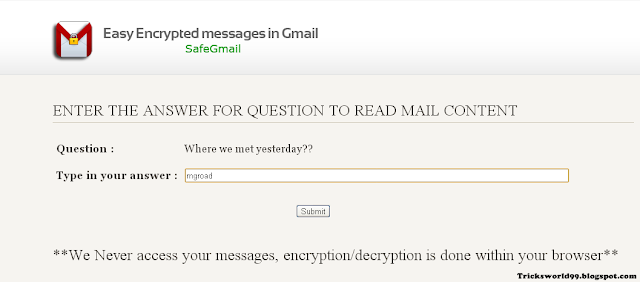
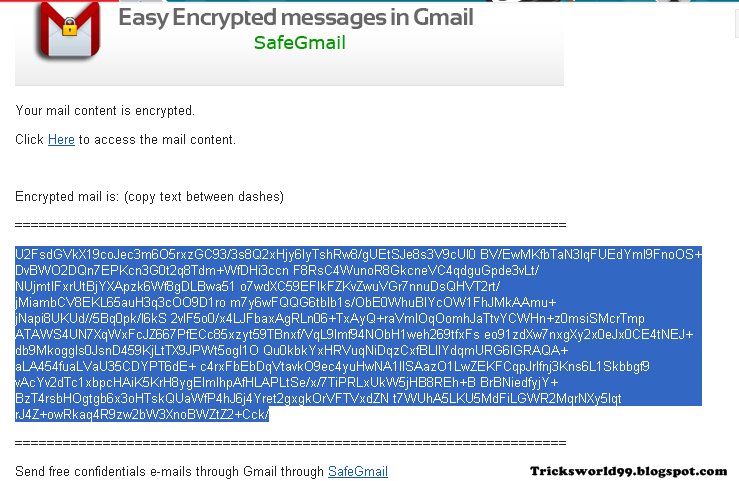
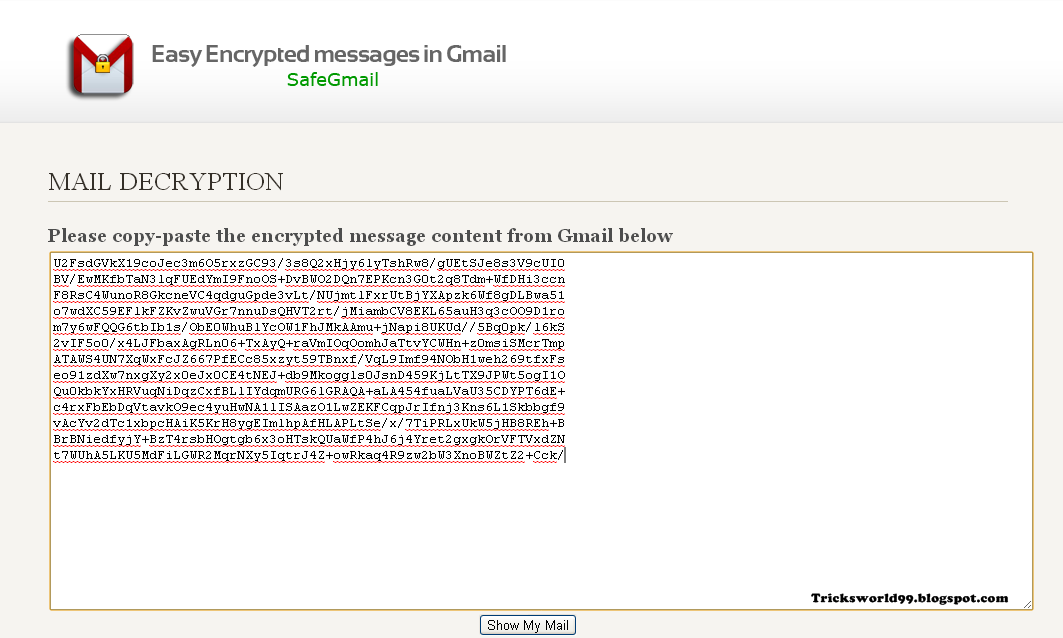
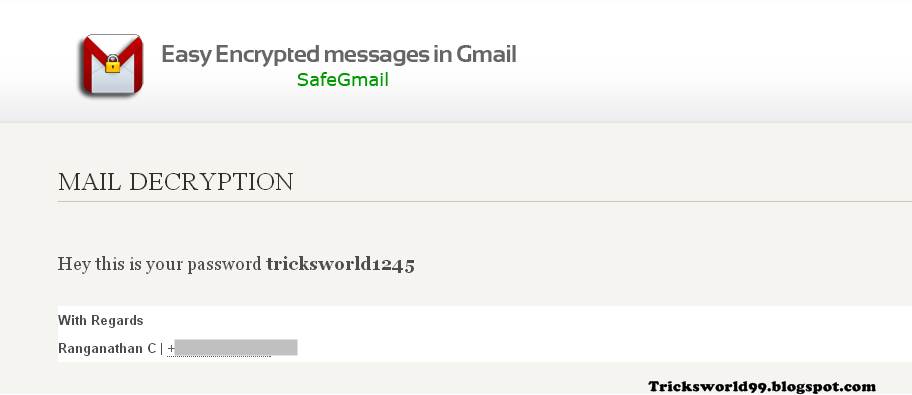 Enjoy !!!!!!
Enjoy !!!!!!

![jsdo.it Top 15 Websites To Test Your Codes Online[2013]](https://blogger.googleusercontent.com/img/b/R29vZ2xl/AVvXsEjSy3MlrLzdxR35qr9Uj8hkEXP4-5OoVOUdE6IGqjxjVvPUGF1A6aOh3nbXHRdAyc8nDNPkT3KTaIb96L7t2UaUkkbx_fcRasI5ctJRGiUkDj_8ziLl6bJTL2opPc328fd3hWR0ndl7U8Q/s1600/jsdoit.png)
![codepad Top 15 Websites To Test Your Codes Online[2013]](https://blogger.googleusercontent.com/img/b/R29vZ2xl/AVvXsEiXcvqrtdyJ2nvZ5I8xzLxrS7rxc61MT55ZV1h80CIz_-t4h1GE5QhbR2-W-MzfFLzTXO9mCaVLyc6NaQz-ebJ5wOiWNFYiAHgvV6jvT0v8QjmkVegHKocPjwMyXLWU2LQ3pJnjSTXHqRI/s1600/codepad.png)
![writecodeonline Top 15 Websites To Test Your Codes Online[2013]](https://blogger.googleusercontent.com/img/b/R29vZ2xl/AVvXsEheZZnAXJLjHX4b3ZTCvm8POCQAknI2bzvdHz3EC7urxaxpSmaC6BNQ4-jNlhzVdNhS-Wi0ZI6_azus7bugzJTMMZ4eRNjddolrDSt8wa_BaPa9XY5GpJikQKyFoidJHj486Wr1ZpOlnls/s1600/writecodeonline.png)
![tinkerbin Top 15 Websites To Test Your Codes Online[2013]](https://blogger.googleusercontent.com/img/b/R29vZ2xl/AVvXsEhJiKTjixHhJPCMxpCi8dgCDl-YPCBv5DMyqDN2oNcJ1kWyT5vXbFzjlaG8nvFDRAe3lBQLGPxGk-e4W4gSKHwv5XU74DIYbzwB8KmIAipKVHLQKjRBMXJTdXSqKu7CRgRI2CrFLgWD3f0/s1600/tinkerbin.png)
![jsbin Top 15 Websites To Test Your Codes Online[2013]](https://blogger.googleusercontent.com/img/b/R29vZ2xl/AVvXsEhKLIEDaC3h6Vt3PlFuKfM7VLYGGe6XFSa4LmWcgTSnUmKDaxGrEq-18mgPXLZlPhZga7xdQb5omsoidMx8NXz2Spzei3gFZJ3oqWM5a1WhcxsT9t7oy9dTaW5RDh0FAtYJg6jJtgNfm18/s1600/jsbin.png)
![jss fiddle Top 15 Websites To Test Your Codes Online[2013]](https://blogger.googleusercontent.com/img/b/R29vZ2xl/AVvXsEgK0XwC9kPobZQ8lz9vMW9gUR-ikgKpmFJxZ7l7r25urs1NAheUjFQYNwbHQ0OlkpadQNQEw53ylEwmzZpI8TETmwXmvk26hQax2uzuSHOh9y3ZmG2OrQocem_gz2Qt0qMYvn9zS_tOs6o/s1600/jsfiddle.png)
![css desk Top 15 Websites To Test Your Codes Online[2013]](https://blogger.googleusercontent.com/img/b/R29vZ2xl/AVvXsEiw7TT-wvbU37-jRvTKxKkuhp3D8ZWUyFKyqtPRIwDAew2kbC1ShKu45oNrWToSumlxhUnREn-uQMfTj9bZiMxeYAzK6Uv57Eld0fZAibRduED8Z-P6BW_ioJLHJ_3CRalQMIfPKHo07y0/s1600/cssdesk.png)
![google playground Top 15 Websites To Test Your Codes Online[2013]](https://blogger.googleusercontent.com/img/b/R29vZ2xl/AVvXsEjKTWvTcvBkF1JsRPLmSe_2Jf79AGBRMGe0renBO5f9Pr-Uuw8VGtjKvN1vPgMMTBaEmeYnzZ6030qD7ZFWIIjgWFUxG2LPDCvJwtFMZs8D5wD7ICfr1uUzjoGH6sXUol0bGLEuw06ZXYg/s1600/googleplayground.png)
![ideone.com Top 15 Websites To Test Your Codes Online[2013]](https://blogger.googleusercontent.com/img/b/R29vZ2xl/AVvXsEiVn7UB9CF9pR96-pvIkVxfQ5gY3w1-gNWmVvH3HxZczIpsX09MIE3GWjrp1CuebK1E2hlRoKDVSgFK2JP7gqJ4LoPICtguq5OSZiSSW2vu9XrRd0BT3SyOh0k39E7i2pW2Yqxb6BzH0Cg/s1600/ideone.png)
![viper codepad Top 15 Websites To Test Your Codes Online[2013]](https://blogger.googleusercontent.com/img/b/R29vZ2xl/AVvXsEh2qFGbkbJBV-M5RXtrmOrZPbBfeG0Y0qBOP0M1tj4GlPCpFRggqSRVhyphenhyphen2stxo2h2MjAlkHHYQCQlcywRhcLMQznP3tjygjLWpRuYrPR3TeQZVqrCXt5lHQIyafsC9yw9GD3YZWZSQ1ovA/s1600/codepadviper.png)
![jslint Top 15 Websites To Test Your Codes Online[2013]](https://blogger.googleusercontent.com/img/b/R29vZ2xl/AVvXsEiAlGUgpV_eJJdiZICRCuOCbdjCpK_1P5m_yhxnugwa22KK8EwoYJ0wuxLNJkicse3WgkG-67ax0KoUMfmUqvOuSbKg_qB0___vWJT-dLltKuVKnUmAuCxNYgHBWzXHNTiiKaOrUVjYGQo/s1600/jslint.png)
![SQL FIDDLE Top 15 Websites To Test Your Codes Online[2013]](https://blogger.googleusercontent.com/img/b/R29vZ2xl/AVvXsEiQ25yLfpdBl6qwBkxNolTKZVNFJvPdgLPLKleji3hU_CE0rO-TBbpWg0lUjNSyXEXslNrGoYOjdq_biZDjkzFllj91swVZPLND7MjQjPpmjYuz_5ER2MVM-8RjWGoxkTjAXW4JtMdrMhQ/s1600/sqlfiddle.png)
![CLOUD 9 IDE Top 15 Websites To Test Your Codes Online[2013]](https://blogger.googleusercontent.com/img/b/R29vZ2xl/AVvXsEiDwnNNIx4bcokWEm3tOoCRd8Ylg2pTNgxCnQj-RxyUdyI-JpjNspJPSAfRKnvk_PgqDFXVNC2PrtVO1LNpuk30AjxI3saYc9DhCOv2HZ1uyk-FaniL4JO5YBps2Vs22qf37WXaiNSDocI/s1600/cloud9ide.png)
![CODE RUN Top 15 Websites To Test Your Codes Online[2013]](https://blogger.googleusercontent.com/img/b/R29vZ2xl/AVvXsEiU7Fr_rM4K14l6mV8_4CXZjdj5HNn6T7a1vw6xREzdKrduQBif5YWokVsvzVsmf2a29PKqFE8E9se-Idn5MaBR1-DU2HaUFaZ4eApOcHN31n59sHtJgbY3l3VNyKrTUikw87cx70K5qU0/s1600/coderunide.png)
![COMPILR Top 15 Websites To Test Your Codes Online[2013]](https://blogger.googleusercontent.com/img/b/R29vZ2xl/AVvXsEgPXMT7gVqrj6KBeaMY5wOLP29q2OvRF3njdrCiKSKqtOC1pzF0spS-zjFOreYaUByiQUOtZs07Y6YKpQ6Fk_kVuwA-Rzl9Ji0tI-WxLeT4JM7vfuLhn_E16pXMNlX1_d6YlMjhg1MoMZg/s1600/compilr.png)


