Hello Guys Everyone know How to Hide the Folders,but in this Trick its Something Different,i will teach u How to Hide The Harddrive Partitions Itself
The Steps To be Followed:
- Goto Start > Run and type diskpart
- Then type list volume
All partitions will be listed, there will be also a volume number for each partitions as show below
Lets Assume That You Want to Hide drive H:, type select volume 2 (In this example, 2 is the volume number of H:).
It Differs From System To System, Now You Will Get A message That "Volume 2 is the selected volume".
Finally type remove letter H . You may have to reboot the computer. Diskpart will remove the Letter H. Here We Are Not Actually Hiding But Windows XP doesn't have the capability to identify the unknown volume, it won't display or show results from it. To access the content of the hidden drive, repeat the steps, but
replace remove to assign, that is assign letter E.
Also Read : Google Tricks
Thanks For Reading This Article Subcribe For our Updates






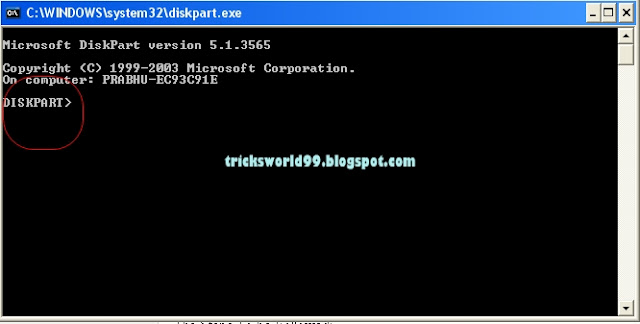




Click to Add a New Comment