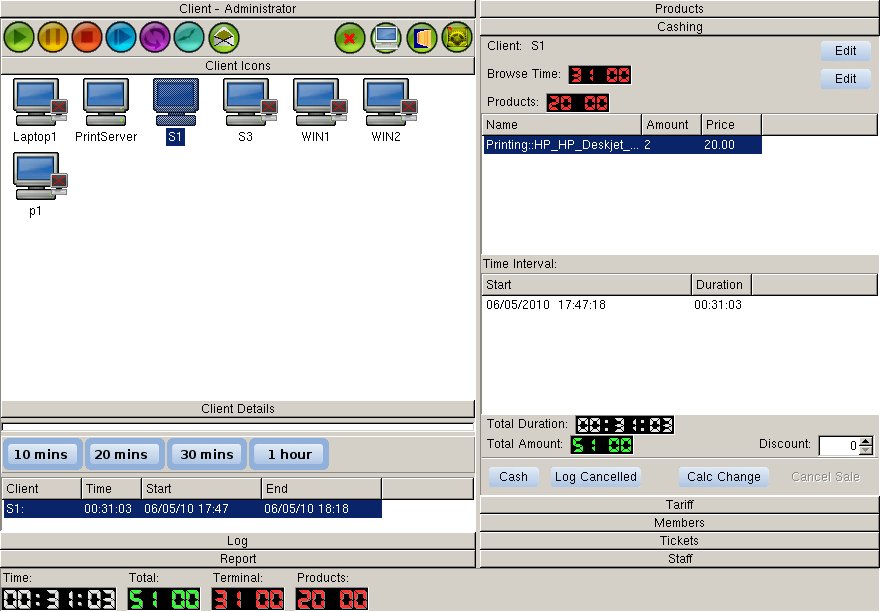
Friends,
This trick is something catchy and saves you some money when you cyber cafes or when you have a account in cyber cafe's.
This Tricks mainly aims in stopping the timer that calculates the amount of browsing when you have logged in.
Everyone would have went to cyber for browsing the person in cyber tells you to login and as soon as you login the timer starts and also the amount is displayed and now if you stop the timer then the amount for your browsing doesnt increase and now you can surf the net with unlimited time.
Steps to be followed:
1. Open the Notepad.
2. Now Just type CMD in it.
3. After typing save it as timer.bat (Note:The file should not end with .txt but should end with .bat)
4. Go to the location were you saved the Timer.bat file and just run it.
5. If you have done it correctly it will open a command prompt
6. Type cd\windows in the command Prompt (This will change the directory to Windows)
7.Then type in: regedit (This will open the registry editor gui)
8.Now navigate to:
Navigate as shown below:
HKEY_CURRENT_USER>Appevents>software>classes>microsoft>windows>current
version>internet settings>policies>system
9.Watch on the right pane it says Disable Taskmanager, Just right click on it and
scroll down to modify and than change the value of it to "0".
10.And then open the Windows Task Manager(By pressing CTRL+ALT+DELETE)
11.And then disable the Internet Cafe's timer.
Thanks For Reading This Article Subcribe For our Updates










1 comment
thanks for sharing..
Click to Add a New Comment