
This tiny app will make your start button runaway from your cursor. It will not be possible to click the start button when this app is running. Just download this app and see your start button running. Launch this once on your friends pc and see him running behind the start button whole day.
This will create one button which you can not click. Your friend will keep on trying to click on this button and the button will keep on jumping from here to there.
Annoying ms office clippy now will irritate you even when you are not using word or excel or power point. Download this app and wait for some time. Suddenly clippy will po up and will say some shit and will disappear. This will continue until you restart your PC. Nice piece of shit to annoy your friend. You can create your custom messages also to display.
4.Fake Format – Fake Format looks similar to
the Windows “Format” utility. Once the
5.Replace keys – Replaces any keyboard key with any other key specified by user. The user will feel he has mistyped the character.ReplaceKeys is completely hidden and can be stopped easily by moving the mouse cursor to the TOP LEFT corner of the screen.

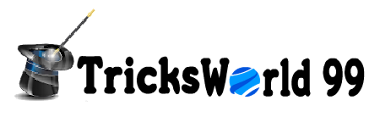













 Even the best security software can’t protect you from the headaches
you’ll encounter if you click an unsafe link. Unsafe links appear to be
shortcuts to funny videos, shocking news stories, awesome deals, or
“Like” buttons, but are really designed to steal your personal
information or hijack your computer. Your friends can unknowingly pass
on unsafe links in emails, Facebook posts, and instant messages. You’ll
also encounter unsafe links in website ads and search results. Use
these link-scanning tips to check suspicious links. All of these
solutions are free, fast, and don’t require you to download anything.
Even the best security software can’t protect you from the headaches
you’ll encounter if you click an unsafe link. Unsafe links appear to be
shortcuts to funny videos, shocking news stories, awesome deals, or
“Like” buttons, but are really designed to steal your personal
information or hijack your computer. Your friends can unknowingly pass
on unsafe links in emails, Facebook posts, and instant messages. You’ll
also encounter unsafe links in website ads and search results. Use
these link-scanning tips to check suspicious links. All of these
solutions are free, fast, and don’t require you to download anything.


















