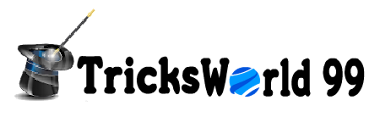Hello Everyone,
Most of you know how to make a partition in windows 7 but also some of
you dont know how to do it so create a partition just follow these steps
- Go to Start -right click on My Computer and then click Manage
- Now You will see a Computer Management window/Screen.
- Now that storage space is growing and now click on Disk Management.
- Ok just few more steps, Now select a drive to partition. For ex drive D: When you select the partition right-click on the menu and then select Shrink Volume:
- You will see a window which says the hard disk size and total amount which is available for contraction
- You can now type the amount you want to reduce (this will be the size of your new partition) Depending on the size you have selected to shrink it might take some time.
- After that Select the partition which is created and right click on it. Then select New Simple Volume. Follow the wizard that appears, and fill the partition size. After assigning a drive letter, you can do this by taking one of your choice. On the Formats page, make sure that NTFS is selected, then enter a name for the reader that is "anything" and click Next then Finish.